How To Turn Your Voice Into An Instrument Online For Free
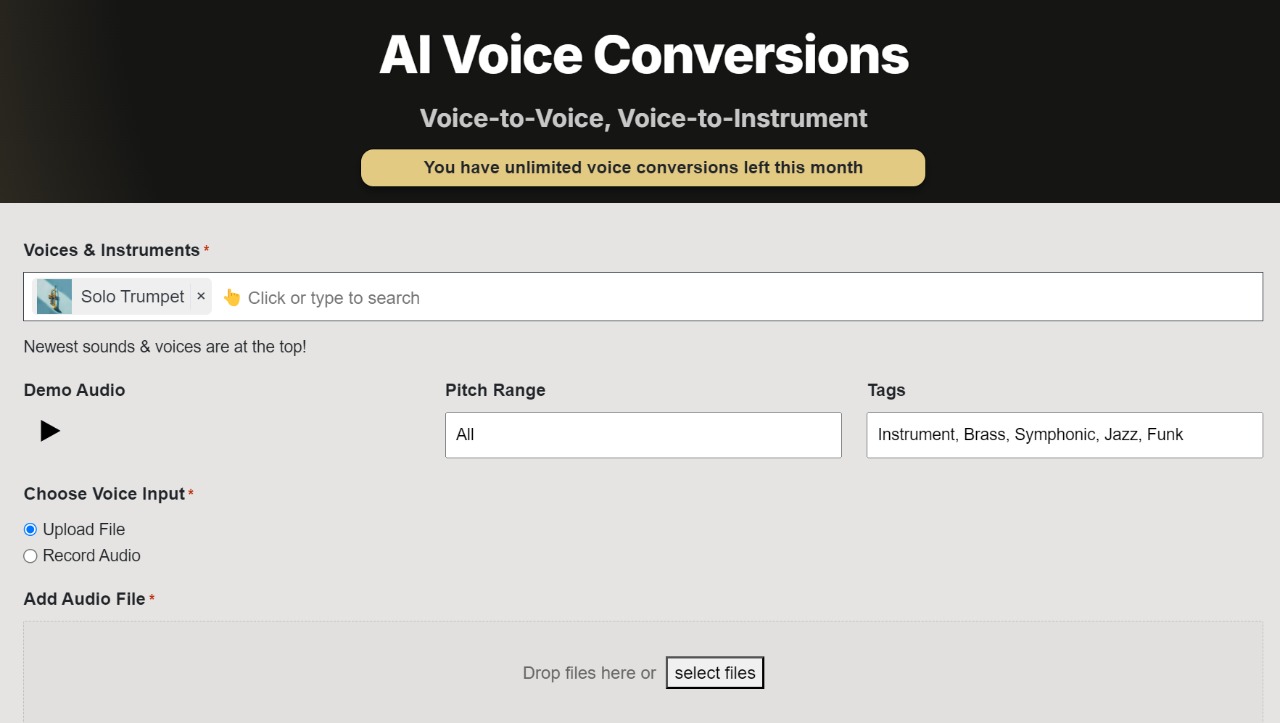
Have you ever dreamed of transforming your voice into a musical instrument? Thanks to cutting-edge AI technology, that dream is now a reality. In this article, we'll explore how you can use Recordlabel.ai's Voice to Instrument AI tool to create unique sounds and expand your musical horizons - and it's free to get started!
Introducing Recordlabel.ai's Voice to Instrument AI Tool
Recordlabel.ai offers a powerful Voice to Instrument AI tool that's free to try for anyone who signs up to the website. This innovative tool allows you to convert your voice into various instruments, opening up a world of creative possibilities.
Getting Started
1. Sign up for a free account at Recordlabel.ai
2. Navigate to the Voice to Instrument AI tool
3. Upload your vocal recording or record directly in the browser
4. Choose your desired instrument
5. Adjust settings (more on this later)
6. Click convert and watch the magic happen!
Tips for the Best Conversion
To get the most out of the Voice to Instrument AI tool, it's crucial to understand and utilize the advanced settings. Here are some tips to help you achieve the best results:
1. Pitch Shift
Experiment with the Pitch Shift setting (-24 to 24 semitones) to match your voice to the instrument's range. For example, if you're converting to a bass instrument, try lowering the pitch.
2. Conversion Strength
Start with a high Conversion Strength (around 80-100) for a more dramatic transformation. Lower values will retain more of your original voice characteristics.
3. Model Volume
Adjust the Model Volume to balance the AI-generated instrument sound with your original voice. Be cautious with very high values, as they may amplify background noise.
4. Pre-Processing Effects
Utilize these effects to clean up your audio before conversion:
- Noise Gate: Great for removing background noise when you're not singing
- High Pass Filter: Use to eliminate low-frequency rumbles (try 80 Hz for vocals
- Low Pass Filter: Remove high-frequency hiss (15,000 Hz is a good starting point
- Compressor: Balances out the volume of your recording
- Pitch Correction: Helps smooth out any pitch inconsistencies
5. Mastering Pitch Correction
Pitch Correction is a powerful tool that can significantly improve your vocal conversion
Here's how to use it effectively:
- Strength: Start with a setting of 75%. This provides a good balance between correction and maintaining natural vocal character
- Auto-detect vs. Scale selection: Auto-detect is ideal for vocals that are mostly on key but need slight adjustments. Scale selection is better for vocals that need more extensive pitch correction. Use this if your singing is significantly off-key or if you're aiming for a specific musical scale.
Remember, the goal is to enhance your voice, not to make it sound robotic. Experiment with different strengths to find the sweet spot for your particular recording.
6. Experiment and Iterate
Don't be afraid to try different settings and combinations. The beauty of digital audio is that you can always undo and try again!
Free vs. Paid Plans: What's the Difference?
While the free version of the Voice to Instrument AI tool is impressive, paid plans at Recordlabel.ai offer several advantages:
Free Plan
- Limited number of conversions per month
- Conversions cannot be used for commercial purposes
- Converted files may expire within hours after initial conversion
Paid Plans
- Increased number of conversions per month
- Conversions can be used for commercial purposes
- Higher quality output
- Permanent storage for all conversions
- Integration with other Recordlabel.ai tools like Playlist IQ for promotion
It's important to note that both free and paid plans have access to the same range of instruments. The key differences lie in usage rights, conversion limits, and file storage.
Beyond Voice to Instrument: Recordlabel.ai's Suite of Tools
Recordlabel.ai isn't just about voice conversion. Their platform offers a comprehensive set of tools for modern musicians:
- Playlist IQ: Find and pitch to Spotify playlists
- Lifetime Pre-saves: Build a growing fan base
- AI-powered music creation tools for singing and rapping
By combining these tools, you can create unique sounds, produce more music, and effectively promote your work - all from one platform.
Conclusion
Turning your voice into an instrument has never been easier or more accessible. With Recordlabel.ai's Voice to Instrument AI tool, you can explore new sonic territories and expand your musical palette for free. By understanding and utilizing the advanced settings, particularly the nuanced pitch correction feature, you can achieve professional-quality conversions that will take your music to the next level.
Whether you're using the free plan to experiment or upgrading to a paid plan for commercial use and permanent storage, Recordlabel.ai offers a powerful suite of tools to enhance your music production and promotion efforts.
Ready to transform your voice and revolutionize your music production? Sign up for Recordlabel.ai today and start exploring the endless possibilities of AI-powered music creation!
Remember, the journey of a thousand miles begins with a single step - or in this case, a single note. Happy creating!
These AI Music Tools Will Change Your Career!
From the most advanced Spotify playlist database in the world to our state-of-the-art Voice-to-Instrument tool, ALL our products are free to try!
Recent Posts


